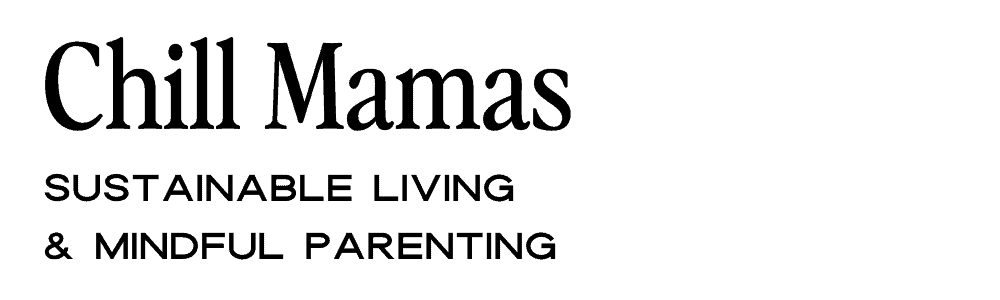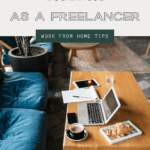
As a freelancer, you know that having the right tools is critical to your success. Whether you’re just starting out or you’ve been working as a freelancer for years, these are 6 of the tools every freelancer needs to help you get the most out of your career and limit the issues that come up for you.
We’ve got quite the post ahead of us, so let’s dig in. Check out the table of contents to help skip through anything that might not be relevant to you! 🙂
Affiliate Disclosure: Some of the links in this post are affiliate links. This means that if you click on the link and purchase an item, I will receive a commission at no extra cost to you. I only recommend stuff I love and would recommend to a friend.
1.) A solid device to work on
If you’re like most freelancers, you probably spend a good chunk of your day glued to your laptop or desktop computer. And if that’s the case, then it’s important to have a machine that’s up to the task.
How to select a computer to work with as a freelancer
First, consider what type of work you’ll be doing, because you might not need to shell out the big bucks for your computer.
Think about portability, too. If you need to be able to take your computer with you on the go, then you’ll want to focus on laptops. But if portability isn’t a concern, then a desktop might be a better option since they tend to be more affordable for the same specs.
Computers for freelance proofreaders, content writers, journalism work, light photo editing, and light graphic design (browser-based)
If you’re mostly just going to be typing up documents or browsing the web, then you don’t need to invest in a top-of-the-line powerhouse. You can get something with relatively minimal specs and be just fine. Worry about upgrading in the future!
Something like this renewed Microsoft Surface Pro laptop or this renewed MacBook laptop would be perfect.
This blog is partially dedicated to environmental advocacy, so I’ve got to tell you that buying preowned electronics is definitely the move. For the environment as well as for your wallet.
Some pre-owned laptops, computers, and tablets are barely used and look next to new.
Check out refurbished laptops and computers before resorting to heading to Best Buy and grabbing what’s on sale. You’ll often be able to come out of the transaction with more power for less money.
For graphic designers, video editors, web designers, developers, and other creative, resource-intensive work
If you plan on doing more demanding tasks like video editing or graphic design, then you’ll need something with more muscle, more storage, and more RAM. Check out gaming laptops and other devices built for more resource-demanding work.
To get that price tag down a little bit, I HIGHLY recommend checking out pre-owned and renewed laptops and computers. Even if you’re not on a strict budget, shopping for pre-owned electronics is always a great idea. It’s much more environmentally friendly to buy used electronics.
Make sure to compare specs and prices before making your decision. There’s no point in spending more than you need to, but at the same time, you don’t want to end up with a machine that can’t handle your workload.
By keeping these things in mind, you should be able to find the perfect computer for your freelancing needs.
2.) A reliable internet connection
You need a fast and reliable internet connection if you want to be productive as a freelancer. Make sure you have a plan with enough bandwidth to support all of your online activities.
How to mitigate issues with your internet connection as a freelancer
Despite the fact that the internet is ubiquitous, there always seems to be a time when we can’t get a decent connection.
As freelancers, this can be especially frustrating since our livelihoods often depend on having a strong internet connection. Here are a few things that you can do to mitigate internet connection issues as a freelancer:
- Plug into ethernet while on video calls or working on collaborative or important tasks. This will ensure that you have a dependable connection.
- Keep your computer and other devices up to date with the latest security patches and updates. This will help to prevent malware and other malicious software from slowing down your connection.
- Make sure to clear out your browser cache on a regular basis. This will help to free up space and improve your computer’s performance.
By following these tips, you can minimize the impact of internet connection issues on your freelance business.
3.) A comfortable workspace
When you work from home, the line between “workspace” and “living space” can start to blur.
Suddenly, your couch is your conference room and your bedroom is your office. While this arrangement has its perks (no commute! Pajamas all day!), it can also make it difficult to separate work life from home life.
As a result, it’s important to create a workspace that is both physically and emotionally comfortable. A dedicated workspace will help you to focus on work when you’re working and relax when you’re not. It should be stocked with all of the supplies you need and be free from distractions.
It should also be a space that makes you feel good; adding personal touches like photos or plants can help you to create a positive emotional connection to your work. By making your workspace a comfortable place to be, you can make the most of your at-home career.
Read more: Productivity Tips for Working from Home as a Parent
4.) The right software
As a freelancer, it’s obvs important to have the right software for the job.
The truth is that you don’t need alllllll the fancy tools and software you’ll be pitched while doing freelance work, but some of them may be helpful to you or help to decrease your daily workload.
I’ll list out some of the tools and software that I personally highly recommend as a freelancer myself.
Google Docs, Sheets, Slides (Free)
Obvious, but not at the same time. As a freelancer, you’ll likely need to create and share documents, presentations, and spreadsheets reasonably often.
Google Docs is free and about a million times better than Microsoft Word. First of all – it’s free. Second, it’s easier to collaborate on and share documents from here rather than trying to use Word. A lot of people still use Word as a default text editing tool, which you will have to
A digital storage solution (Free + paid options)
You’ll also need somewhere to store your documents, presentations, photos, mockups, ideas, lists, and all of that.
You will likely end up with a ton of files as a freelancer and you may not want to store them all locally, on your device, since that requires storage space on your computer and you may not have unlimited storage space available.
- Google Drive offers 15 gigs of free storage space, which is amazing. I pay for the 100 gig plan, which only costs me $1.99 per month and I use it to store almost anything that I need to access for my freelance work.
- Dropbox is popular among designers and other freelancers, but it only offers 2 gigs of free space and is more expensive to use. It’s a solid option, however. I do not personally use it because I find that Google Drive is more affordable and robust.
A project management tool (Free + paid options)
So, this might seem like overkill if you’re new to freelancing and/or have not worked in project management before, but as a freelancer, you’ll be in charge of project management unless you decide to hire that out.
There’s a lot I could say about this, but I’m trying not to be incredibly long-winded here. Project management is an essential skill if you’re a freelancer, a one-person show business owner. Here’s some information about how to get started with project management as a freelancer.
And here are some clutch project management tools for freelancers:
- Asana: Great free plan available and you may never have to upgrade unless you hire team members. Highly recommend it. A bit difficult to integrate clients if you like to add your clients to a PM tool because it can be overwhelming for them, but that’s most PM tools anyway.
- ClickUp: More power than Asana but less you can do without paying. Still worth exploring if you don’t want to pay for a PM tool because it might suit your needs anyway. There are plenty of opportunities to start playing around with automation using ClickUp. Some productivity experts swear by it because of how much you can get done in here and how much you can automate.
- Notion: You’ve probably seen this one if you’re into academia or productivity/studying/journaling videos. It’s great and super aesthetic. I love Notion. Still, it’s missing some of the features that other project management tools have and it’s probably a better fit for people who want to create fully custom templates and do more writing inside of their PM tool.
A graphic design tool (maybe) (Free + paid options)
When it comes to graphic design tools, there are a lot of options out there. And as a freelancer, you might be wondering why you need one at all.
But here’s the thing: a good graphic design tool can save you a lot of time and hassle. With the right tool, you can quickly create high-quality visuals that will impress your clients. And if you’re working on a tight deadline, having a reliable graphic design tool can be a lifesaver.
So if you’re looking to take your freelance business to the next level, investing in a quality graphic design tool is a wise move. That’s why I honestly think it belongs on the list of tools every freelancer needs in their life. Here are the ones I’d recommend.
Canva
It’s free, it’s clutch, and it’s drag-and-drop. This is what you should use if you can’t or don’t want to pay for a different, “industry standard” graphic design software. It gets the job done and plenty of designers use it for less complex work. Nothing wrong with Canva! Free Canva accounts have a lot of useful design tools to work with and you can easily create social media posts and any other graphics you need here.
Adobe Creative Suite
The industry standard. Most designers will use Adobe programs, but a lot of people are not enthused with the cost. A Photoshop + Lightroom subscription will only cost you $10/month, but getting the full creative suite of tools is over $50 per month which can be a hefty fee for freelancers who are just starting out.
Programs like Adobe Illustrator and Photoshop are incredibly powerful and well-supported. You’ll find hundreds of video tutorials and courses available to take to improve your design skills, which might not be the case with lesser-known tools.
It’s totally possible for you to be a freelance designer without Adobe tools, but a lot of design assets you’ll buy and people you’ll collab with will expect you to be able to open files in Photoshop, Illustrator, or InDesign. You’ll need to communicate that you don’t work with Abode products and establish workarounds for situations that come up related to Adobe.
Affinity Designer & Affinity Photo
These are solid tools that you’ll only need to pay once for (no subscription.) There’s less of a userbase, but they can help you create the same stunning graphical outputs that Adobe products will.
You might experience difficulty with file compatibility and finding the exact tutorial you need, but the number of users is growing and I think they’ll become more normalized in the future. Because not everyone wants to give Adobe $50+ per month and that’s perfectly ok.
A professional email address (Paid)
Emailing from lena@flowerdesignstudio.com rather than flowerdesignstudio@gmail.com is definitely the move and getting a “legit” email address can be kinda confusing. It’s worth the effort, though.
Here’s what you need to do:
- Buy a domain name: You can expect to spend around $10-12 annually for your domain name on a .com domain. Extra “spicy” top-level domains like .shop, .co, or .design will generally cost more. You will be charged every year to keep that domain name and you can turn auto-pay on or off for these. I recommend Dynadot (what I use) or Name to buy domain names, but you could buy them anywhere. Google Domains is another good one.
- You want to go with a domain registrar that does not charge extra for keeping your personal information private after registering your domain. (Many registrars charge an extra annual fee for this.) All of the recommendations I gave do not charge this fee.
- Buy hosting: Hosting is more expensive than buying your domain, but if you’re going to put up a website, you’ll need to do this anyway. There are a lot of hosting companies to choose from and any one of them will allow you to host your new custom email address. Here’s what to look for in a hosting company:
- Doesn’t charge extra to host email.
- Doesn’t charge extra for an SSL certificate (A security protocol for your site.)
- Has some mention of offsetting their carbon footprint or is focused on greener hosting. My favorite options are GreenGeeks or DreamHost, which isn’t fully focused on green hosting but does actually do a lot to address the environmental issues related to their hosting.
- Set up your new custom email account by creating the email address in your new hosting account. You will need to change the nameservers inside of your domain registrar and then, if you want to use Gmail, you can get all your new emails routed through Gmail by using this tutorial so that you don’t have to visit your hosting account’s webmail thingy to see and respond to emails.
Writing tools (Free + paid options)
Effective communication is at the core of being a successful freelancer. You’ll quickly find yourself writing A LOT when you first strike out on your own and until you decide to hire out your customer service, social media marketing, email marketing, website copywriting, and any content marketing, including blogging.
You have to write a lot of content to get people to notice you, to find your website, and to work with you. There are a few writing tools (free or paid) that can help you shoulder all of this writing work.
Grammarly
A classic. At the very least, install the free Grammarly extension and let it give you suggestions for your writing. It’ll catch simple grammar and spelling mistakes and can help you avoid those super annoying times where you’re re-reading an email you sent an hour ago only to realize that you made a mistake and now you’re worried about coming off as unprofessional.
Even the best writers – people who write thousands of words every week – miss simple grammar and spelling mistakes if they are trying to breeze through content creation. And a lot of us are trying to do that because we only have a few available hours to work each week.
Grammarly Pro can kinda cramp your style if you have a specific writing style or if you use colloquial terms, casual phrases, or niche jargon in your work. That being said, you can add words to their dictionary and they will stop flagging as mistakes. I’d say that Grammarly is still helpful to most people, I just ignore most of the style suggestions unless I like the way they re-phrased things better. And the free version is for sure worth using.
Hemingway App
Another cool, free writing tool. It’ll help you be concise when you need to, which can be valuable in the world of online business. People who are online all day are often reading content for a big portion of that day, so this can help you communicate better when you need to be brief.
Their readability score is also helpful, since it’s best to keep most online content at a 6th-grade level or below. That’s not as much as a dunk on how unintelligent people are and more of a simple, practical reality. People aren’t often looking to read academic writing in their spare time, so keep your writing for your blog or socials relatively clear and easy to understand.
Jasper
Jasper is an AI writing tool that will significantly cut down the time it takes for you to create content of almost any kind. Be it blog posts, email campaigns, calm responses to inflammatory messages, social media captions, ebook outlines, and more.
As with anything AI (artificial intelligence) tool, you’ll need to guide it to be able to produce genuinely “good” and helpful content for you. You’ll need to give it context for it to write useable text for your business. But once you learn how to do that (the Jasper team provides a whole video BootCamp if you need it) you’ll save hours per week on your content writing.
I’ve gotta stress that Jasper is generally not helpful for highly opinionated content or anything to do with real activism or change-making, just for the more mundane writing tasks that happen to clog up our workweeks.
Jasper is a paid tool and I pay for the “Boss Mode” plan monthly. It probably saves me 10+ hours of work per week, I am not kidding. On top of that, I now publish a lot more content and can work on other parts of my business without worrying that my blog is behind schedule or spending 10 valuable minutes writing a new Pinterest description for a pin when Jasper can do that for me.
You can snag a free trial of Jasper through my link – claim 10,000 free word credits with this link to give Jasper a spin before you commit to a subscription.
An invoicing/billing/contract signing software (Free + paid options)
Gotta get paid. Also, using contracts as a freelancer is important. There are so many tools out there that do one or the other, but I recommend finding one that can do both if you can.
Usually, the ones that can do both are ones you have to pay for and are generally a CRM tool (customer relationship management tool), though, so I’ll list out some free tools as well.
HelloSign
Free to send & get signatures on 3 contracts per month. The basic plan starts at $20/month for unlimited contracts, but that’s all it does.
PandaDoc
Free for unlimited contract signing and collecting payment, but you’ll need to pay for their $49/month plan to add your own branding to the documents.
Indy
Indy is a useful suite of tools for freelancers that includes contract signing and invoicing. And it’s only $9/month. (Or $6.75/mo if you pay annually.) Woohoo!
It also comes with proposals, forms, 500 gigs of file storage, and time-tracking. Crazy stuff, I cannot believe that someone finally made a good AND affordable freelancer toolkit like this. Highly recommend. Since Indy is my personal pick on this list, I’m using a referral link here and you can grab a free month trial of Indy when you use my link.
Dubsado
A popular tool suite similar to Indy but more expensive and complex. This is what I used to use and I still think it’s a great product. It’s got a great, thriving community including a very helpful Facebook group and there is a lot that you can do with this tool.
They’ve got everything you need as well – proposals, forms, invoices, contracts, all that good stuff. But they are pricier coming in at $20/month for the basic plan and $40/month for access to everything. Definitely check them out if you’re considering your options, however, be aware that there is more setup time with Dubsado and it will take you a bit longer to get up and running with them.
Honeybook
Another popular freelancing toolkit. It’s good! It’s a great product. Does a lot of what Dubsado does, but not as complex and difficult to set up. And it’s $39/month.
Accounting software
Gotta talk about accounting, unfortunately. Keeping up with your accounting will make things a lot easier on yourself come tax time, believe me. Freelancers have to pay self-employment tax so it’s important that you’re tracing your income and expenses throughout the year.
Even if you outsource your tax filing, you’ll want to create less hassle for yourself and your tax preparer so that they have everything they need to get you the maximum tax refund. And if you DIY your taxes, this will be especially helpful to you. Here are some options.
Spreadsheets
A free way to track expenses and income, but you’ll have to create the spreadsheet yourself or buy a premade one from Etsy or something. Then, you’ll need to manually enter your income and expenses for each month.
Freshbooks
The most affordable and freelancer-friendly accounting software, in my opinion. They really focus on freelancers and small business owners as their client base and it shows. Their blog has a lot of helpful content for us small business people who are doing everything themselves and answers a lot of those tricky tax questions.
Plans start at $15/month but you can sometimes grab a sale for closer to $5 or $7 per month. Check it out around Black Friday or New Year for the best deals, but they sometimes randomly run a sale.
Integrated with Turbo Tax, so that might be a positive thing if you do your taxes there. More robust than Freshbooks and better for larger businesses. The basic plan here is $30/month. Quickbooks is probably the go-to accounting software out there.
5.) A website
There’s just way too much to say here without keeping this post reasonably short. But what I will say is that if you can get a website up, it’s a fantastic idea as a freelancer. It’s the best way to share your work and attract the kind of clients that you actually want to work with.
Don’t be afraid to infuse your website with your personality and take a stand for the things you believe in along with showing off your mad freelance skills.
My main freelancing work income has been from web design and as a web designer, I want to let you know that every platform (Squarespace, WordPress, ShowIt, Wix, etc.) has its pros and cons, but the best website is the one that you publish. It’s the one that you actually put up. Anything is better than nothing and you can always add to it and adjust it later.
It’s really easy to get caught up in fonts and colors and moving boxes around on your site especially when you’re just launching your business. The truth is that most business owners’ websites are constantly evolving. So don’t be afraid to hit “publish” – get your site up!
If you need to begin with a free WordPress or Wix site, that’s totally fine. Add any client testimonials, information about your services, and portfolio items. There’s a lot more to creating a website than that, so I’ll save it for another post.
My website hosting recommendations for you are GreenGeeks (Go with the WordPress Pro plan, the middle one, unless you expect a crap ton of web traffic) and Dreamhost (Go with Shared Unlimited for a solid basic plan or VPS/Dedicated for room to grow.)
6.) A community
Here’s one that you may or may not need, but can be incredibly helpful. Finding a group of people that you can routinely connect with to share ideas or vent about nightmare clients is helpful, healing, cathartic, and empowering.
Just knowing that you’re not entirely alone in your freelancing journey and that you have people in your circle to lean on can just be, well, nice.
If you have any friends, old co-workers, people you used to go to school with, or people you know from social media who freelance, try connecting with them more regularly or meeting up on a call/video call weekly or every other week. Literally, just one “coffee chat” per week can make you feel less alone.
If you do not have friends who freelance, check out local groups on MeetUp or Facebook to connect with local freelancers that you can chat with during the day and might be open to meeting up here and there in person or just sharing links and tips in Discord. Whatever kind of social interaction feels the best for you, suggest that or find people who might be interested.
Creating community is important and might be valuable to you even if you’re introverted or shy. Starting to build a community or joining one as soon as you start thinking about freelancing will help you avoid yearning for your old job because you’ll have plenty of camaraderie available to draw upon.
Summary + Conclusion
There are way too many options for freelancers when it comes to choosing the right tools and technologies to help them be successful. And that’s not entirely a bad thing! But it can make things trickier when you’re trying to discern what you actually need to spend you money on, especially in the beginning of your freelance career.
The products listed in this blog post are some of the most popular choices as well as the recommendations I have from my own personal experience as a web design and content writing freelancer, but there are many other great options available as well. It is important for freelancers to find a toolkit that fits their needs and makes their workflow easier. Yours might look a bit different and that’s okay.
I hope you found value in this post, though. Please let me know if you have any questions about the tools every freelancer needs or specific product recommendations (or anti-hauls, for that matter.) And join the conversation in the comments below.
What are your go-to freelancing tools or software? What do you think are the top tools that every freelancer needs?
Related reading:
- 17+ Legitimate Non-Phone Work from Home Jobs for Moms (In-Demand Skills)
- 25 Fun and Engaging Ideas for Work Breaks Throughout the Day
- Productivity Tips for Working from Home as a Parent
- The Downsides of Starting a Freelance Business (Rarely Spoken About Cons of Freelancing as a Parent)
- 13 Realistic Ideas for Better Self Care for Work from Home Parents